Multi-User Facilities & Central Labs
Your primary job function is to manage a shared user facility and enable your users to perform detailed analytical studies and characterization of nanoscale systems. What are some of the things you are looking for when choosing tools for a shared user facility?
When choosing tools for a shared user facility focused on detailed analytical studies and characterization of nanoscale systems, there are several important factors to consider when choosing tools for your facility.
Speak to an AFM ExpertEase of Use
- Tools that feature auto-laser alignment and auto cantilever tuning simplify the operation process, allowing users to quickly set up and operate the equipment without requiring extensive training or additional resources from staff.
- ViewPort: a user-friendly visualization, navigation and data acquisition platform, enhancing usability and reducing the time between mounting a sample and getting results.
- WaveMode: A user-friendly mode that simplifies imaging, making it easier for users to perform experiments and obtain accurate results.
Low Maintenance and Running Costs
- Fast and responsive service and support: Ensure that the tool manufacturer provides timely and reliable technical support to address any issues or maintenance needs, minimizing downtime and maximizing productivity for users.
- WaveMode: Tools that incorporate WaveMode technology help preserve the tip for longer periods, reducing the frequency of tip changes and lowering running costs.
- Compatibility with all cantilevers on the market: Choosing tools that are compatible with a wide range of cantilevers from different manufacturers allows for flexibility and cost savings, as users are not limited to a single brand or supplier.

Flexibility and Modularity
To accommodate various user needs and research requirements, it is important to select tools that offer flexibility and modularity. Consider tools that provide:
- Sample flexibility: Look for tools that can handle different sample sizes, such as 100 mm, 200 mm, or 300 mm samples. This allows users to work with a wide range of sample types and sizes, enhancing the versatility of the facility.
- Liquid imaging capabilities: Tools equipped with liquid imaging capabilities enable users to observe and analyze samples in liquid environments, expanding the range of applications and research possibilities.
- Advanced nanomechanical characterization techniques: Consider tools that offer advanced techniques such as micro-rheology for detailed analysis of the mechanical properties of nanoscale systems, providing users with comprehensive characterization capabilities.
- Advanced nanoelectrical characterization techniques: Select tools that provide a wide range of modes to characterize the various electrical properties of samples such as scanning microwave microscopy or Kelvin force microscopy.

Large Number of Compatible Accessories
Choose tools that are compatible with a wide range of accessories to enhance the capabilities of your facility. This includes accessories such as SMM or FluidFM, which can expand the range of experiments and research possibilities for your users.
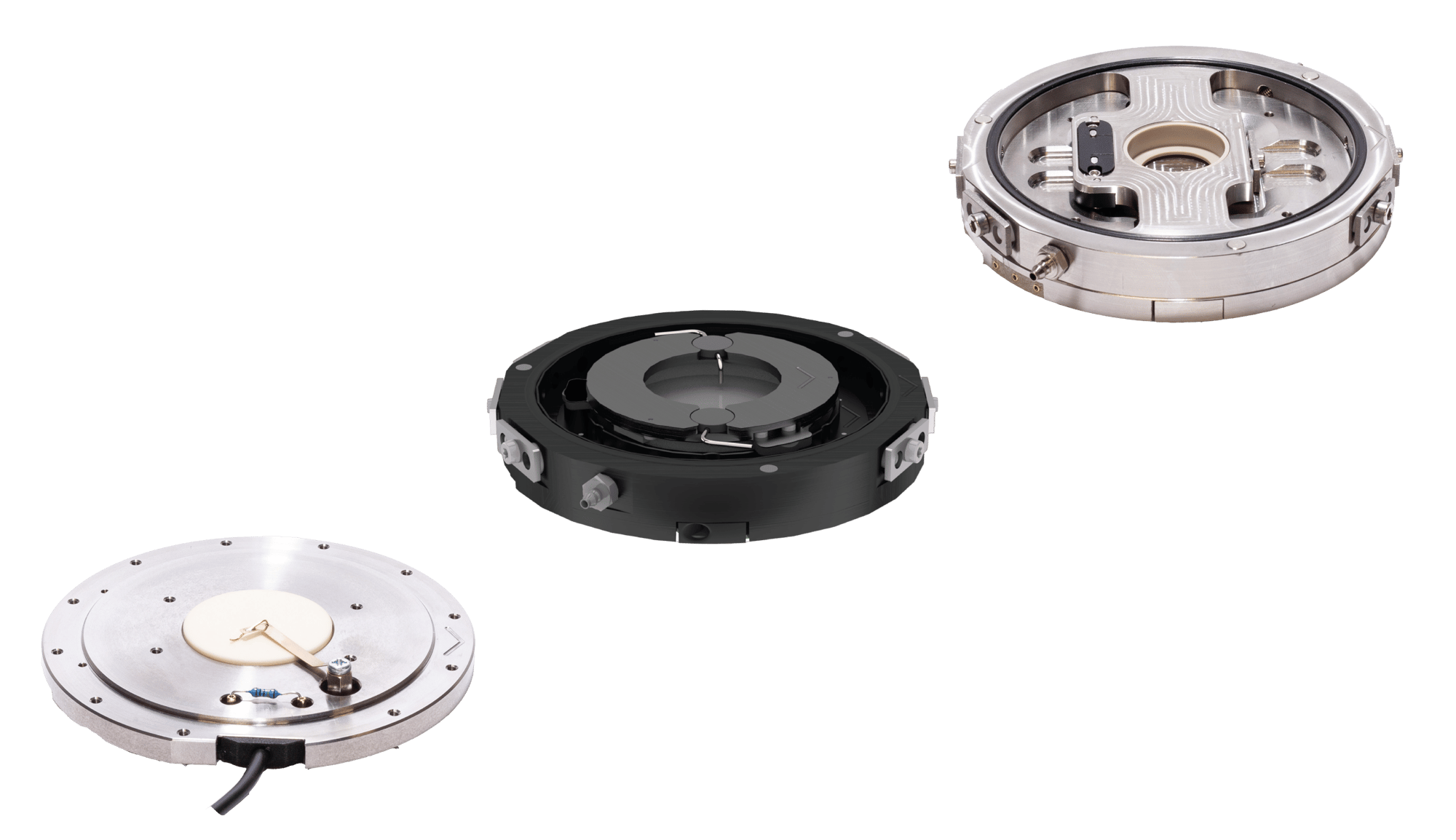
Space Considerations
Ensure that the chosen tools are space-efficient and compatible with your facility setup. Look for tools that have:
- Compact footprints: Tools with compact designs occupy minimal physical space, allowing for efficient utilization of the available space in your facility. This enables you to accommodate more tools and equipment, maximizing the productivity of the shared user facility.
- Cleanroom compatibility: If your facility operates in a cleanroom environment, select tools that meet cleanroom specifications. These tools should have appropriate filtration systems and meet cleanliness requirements to prevent contamination in the controlled environment.
- Glovebox compatibility: In some cases, your facility might have a glovebox setup for handling sensitive materials or working under controlled environments. If this is the case, choose tools that can be easily integrated into the glovebox system. Ensure that the tools have the necessary interfaces and connections for seamless operation within the controlled environment without the need for additional equipment or modifications.
- Minimal additional facility requirements: Opt for tools that do not require extra facilities or infrastructure to operate. This ensures efficient utilization of existing space without the need for costly modifications or expansions. Tools that are self-contained and do not have excessive power or utility requirements are ideal for shared user facilities as they can be easily integrated into the existing infrastructure
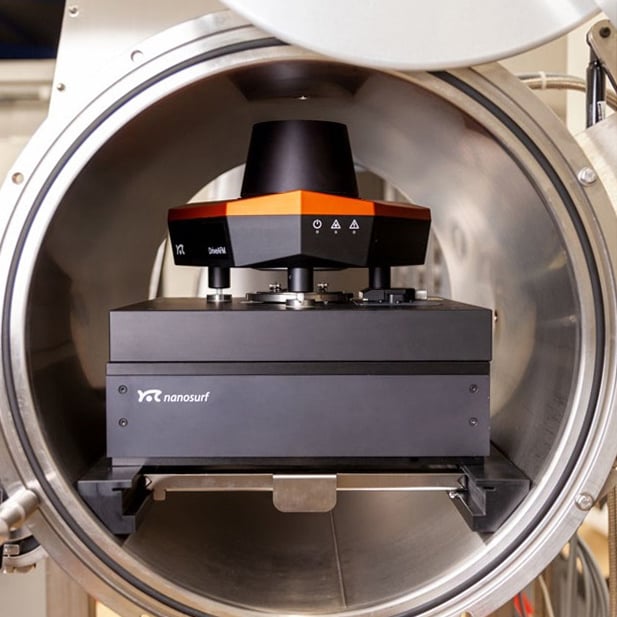
Recommended AFM System
DriveAFM
The DriveAFM empowers your multiuser facility with versatility across disciplines. Life scientists leverage seamless optical integration for correlative microscopy, while advanced features like CleanDrive and WaveMode ensure stable investigations, especially for delicate samples. Material science and physics researchers benefit further with the DriveAFM's suite of nanomechanical and electrical measurements, ideal for characterizing diverse materials – from 2D materials to semiconductors. Glove box compatibility facilitates studies under controlled environments. Intuitive Nanosurf Studio software with features like ViewPort and automatic laser alignment simplifies operation, maximizing productivity for all your researchers. This comprehensive package positions the DriveAFM as a powerful tool for propelling diverse research endeavors.

Alphacen 200 Drive
The Alphacen 200 Drive extends the capabilities of the DriveAFM to accommodate samples up to 200 mm in diameter. Designed for wafer-based applications, its automated stage can easily cover the full 200 mm x 200 mm sample area. The user-friendly Nanosurf Studio software, equipped with features like ViewPort and automatic laser alignment, streamlines operations and boosts productivity for researchers. This inclusive package positions the Alphacen 200 Drive as a dynamic tool for advancing a wide range of research pursuits.
